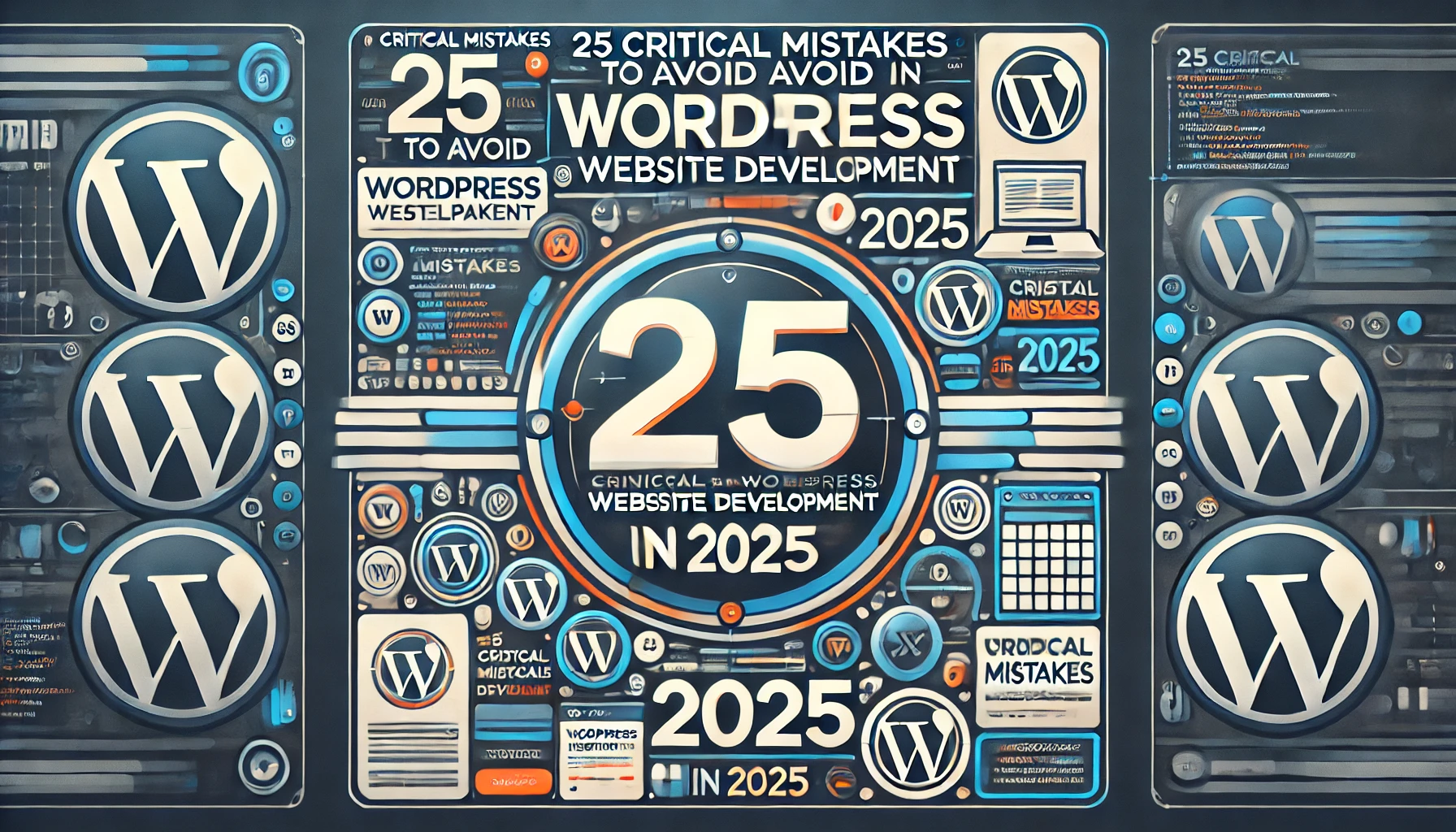WordPress remains the leading Content Management System (CMS) for website development, powering over 40% of the internet. With its flexibility, extensive plugin library, and user-friendly interface, WordPress is an ideal choice for businesses and individuals alike. However, many developers—especially beginners—make critical mistakes that can harm site performance, security, and user experience. To help you avoid these pitfalls, here’s a comprehensive guide on the 25 mistakes to steer clear of when developing a WordPress-based website in 2025.
By following these guidelines, you can ensure your WordPress site is secure, optimized, and prepared to handle the demands of the digital landscape.
1. Using Unlicensed Themes and Plugins
One of the biggest mistakes developers make is using pirated or unlicensed themes and plugins. These unofficial versions may contain malicious code, creating vulnerabilities that hackers can exploit. Always invest in reputable, licensed products to maintain site integrity.
2. Uploading to the Server Without Virus Scanning
Before uploading files to your server, perform a virus scan. Uploading files directly without proper screening can introduce malware or vulnerabilities. Use reliable security tools to check files for potential threats.
3. Ignoring Proper Hosting Solutions
Choosing the wrong hosting provider can result in slow website speeds and security issues. Invest in a reputable WordPress-specific hosting service to ensure performance, security, and scalability. Shared hosting may seem budget-friendly, but dedicated or managed WordPress hosting often provides better results.
4. Not Scanning Computers for Viruses and Malware
Developers sometimes overlook the health of their own devices. Ensure that your development computer is free from viruses and malware before starting a project. A compromised computer can infect your website during file transfers or while accessing the admin panel.
5. Importing Demo Content Without Testing
Many developers use demo content to speed up the initial site setup. However, failing to test or customize this content can lead to broken links, irrelevant information, and design flaws. Always review and modify demo content to suit your site’s purpose before going live.
6. Installing Useless or Outdated Plugins
Overloading a website with unnecessary plugins can slow it down and create security vulnerabilities. Carefully vet each plugin you install to ensure it’s necessary and reliable. Remove plugins that are outdated or not actively maintained by developers.
7. Not Keeping WordPress Core, Themes, and Plugins Updated
Regular updates are essential for security and functionality. Outdated WordPress core, themes, or plugins can expose your site to potential security risks. Implement a maintenance schedule to keep everything up to date.
8. Leaving Demo Content on Live Sites
Leaving demo content on a live website not only looks unprofessional but also exposes sensitive information. Always remove any placeholder text, images, or demo posts before launching your website.
9. Using Weak or Common Passwords
Strong, unique passwords are crucial for securing your WordPress site. Avoid using easy-to-guess passwords like “password123” or “admin.” Implement multi-factor authentication (MFA) to add an extra layer of protection.
10. Neglecting to Implement a Backup Strategy
A proper backup strategy can save you from data loss in the event of a security breach or technical failure. Use reliable backup plugins or your hosting provider’s backup solution to schedule regular backups and store them offsite.
11. Not Optimizing Images for Performance
Large, unoptimized images can slow down your website significantly. Use image optimization plugins to reduce file size without compromising quality. Implement lazy loading to ensure images load only when they appear in the viewport.
12. Failing to Secure the Login Page
Your login page is a common target for hackers. Use a plugin to limit login attempts, enforce strong passwords, and enable CAPTCHA to prevent brute-force attacks. Consider hiding the default login URL to make it harder for hackers to find.
13. Ignoring Mobile Optimization
With a significant portion of traffic coming from mobile devices, it’s crucial to have a mobile-friendly design. Choose responsive themes and test your site on multiple devices to ensure a seamless mobile experience.
14. Using Default Permalinks
The default permalink structure in WordPress is not SEO-friendly. Change it to a more descriptive format (e.g., yoursite.com/sample-post/) that includes keywords to improve search engine ranking and usability.
15. Overlooking Site Speed Optimization
Site speed is crucial for both user experience and SEO. Use caching plugins, Content Delivery Networks (CDNs), and minify CSS/JavaScript files to improve loading times. Google’s PageSpeed Insights can help identify performance issues.
16. Not Implementing SSL Certificates
Security is a priority for users and search engines alike. Ensure your website has an SSL certificate installed, making it HTTPS-enabled. Most hosting providers offer free SSL certificates, so there’s no reason to skip this step.
17. Disabling Search Engine Indexing by Accident
Many developers forget to enable search engine indexing after a site goes live. Ensure that the option “Discourage search engines from indexing this site” is unchecked under the WordPress settings to allow your site to be indexed by search engines.
18. Not Setting Up a Content Delivery Network (CDN)
A CDN helps improve loading speeds by distributing your content across multiple servers worldwide. Consider setting up a CDN to reduce server load and speed up content delivery to users.
19. Neglecting to Optimize the Database
Over time, your WordPress database can accumulate unnecessary data like post revisions, trashed items, and transient files. Use database optimization plugins to clean up and optimize your database regularly.
20. Not Using a Child Theme for Customizations
If you make changes directly to a parent theme, they will be lost when you update it. Instead, create a child theme for customizations to preserve your changes during updates.
21. Failing to Set Up Google Analytics and Search Console
Analytics tools are crucial for understanding site performance. Set up Google Analytics and Google Search Console to track visitor behavior, traffic sources, and monitor for technical errors that could affect SEO.
22. Ignoring Schema Markup for SEO
Schema markup helps search engines understand your content better. Implement schema using plugins or manual coding to enhance your site’s visibility in search results and potentially earn rich snippets.
23. Skipping Contact Forms Security Measures
Many WordPress sites are compromised via vulnerable contact forms. Use secure contact form plugins and enable CAPTCHA to prevent spam and security breaches.
24. Not Creating Clear Call-to-Actions (CTAs)
A clear CTA guides your visitors toward desired actions, whether it’s making a purchase or filling out a form. Ensure your CTAs are prominent, concise, and relevant to improve conversions.
25. Overlooking Accessibility Standards
Accessibility should be a priority to ensure your website is usable by everyone, including individuals with disabilities. Use tools like WAVE or Axe to audit accessibility and follow the WCAG guidelines for best practices.
At Excellanto, we specialize in creating high-quality, secure, and optimized WordPress websites for businesses of all sizes. Whether you are a startup, e-commerce platform, or an established enterprise, our experienced team ensures that your site is fast, secure, and user-friendly. We provide comprehensive services in Digital Marketing, App Development, Website Development, ERP Solutions, IT Consulting, and Cyber Security. Ready to take your website to the next level?
Contact us at Excellanto or call us at +91 96677 97078 to get started today!
Conclusion
WordPress is a powerful platform, but it requires diligent management to maintain a secure, fast, and user-friendly website. Avoiding these common mistakes will help you build a professional, high-performing site that stands out in 2025. Regular maintenance, proper security practices, and user experience optimization should be at the forefront of your development strategy.
For expert guidance on WordPress development and website optimization, contact us at Excellanto or call us at +91 96677 97078. Visit our website for more details: https://excellanto.com.